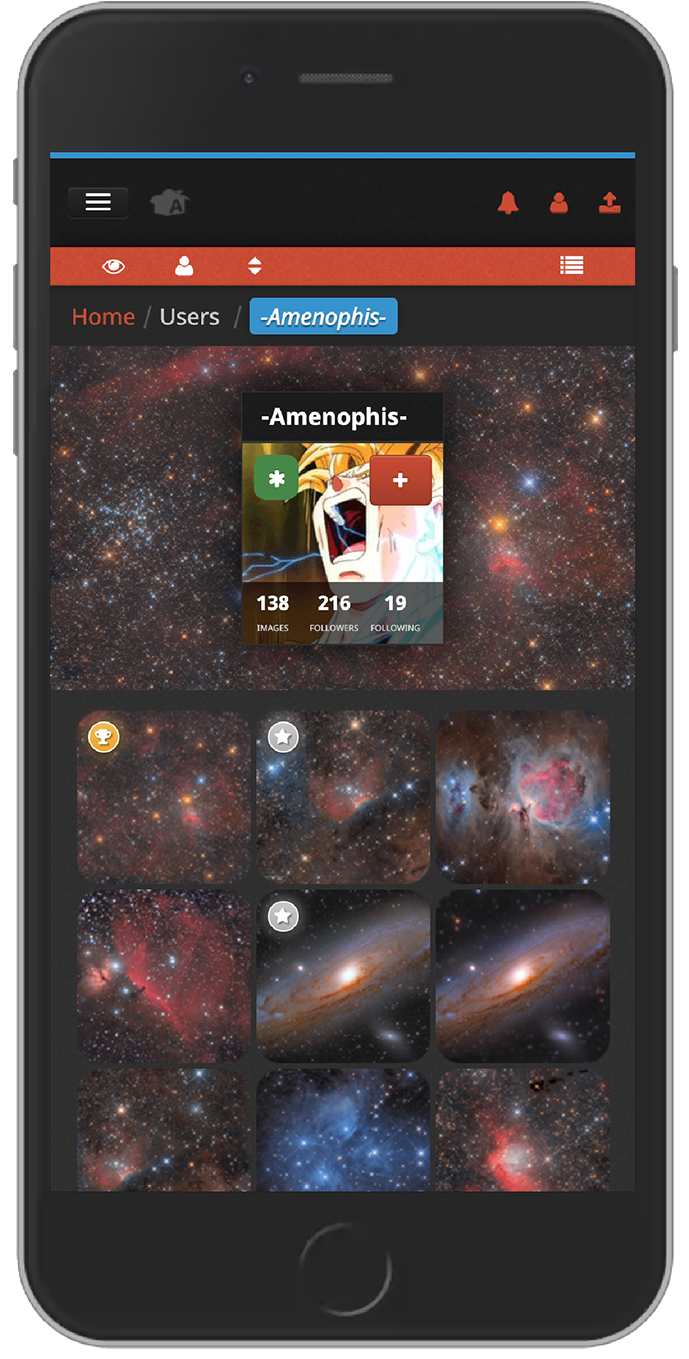March 2021 update
The one with the really good news!
Dear AstroBin user,
Every month I'm sending out updates on what's new on AstroBin, and this month is no exception. But this time, I have very exciting news to share, so I'll do it first thing!
2020 has been a hard year for many people, and I have taken this hardship as an opportunity: I doubled-down on my work on AstroBin, and I stayed up working until 1 or 2 AM pretty much every night, in order to make it better, faster, more robust and reliable, and add a ton of new features. I'm not going to go thru the new features again (please see the January 2021 newsletter for that), but we can all agree that AstroBin has improved a lot.
This work has not been fruitless, as many of you have continued to renew your subscriptions, and many of you reading are new members. AstroBin has seen a lot of growth in the past year, and this brings me to the really good news.
Last year, as I announced the Ultimate subscription tier, I told everyone that after 10 years of hard work, I was dreaming of making AstroBin my full-time job.
Well, your support has worked: starting from May 2021, after ten and a half years of working on AstroBin on the side, I will finally be able to quit my day job and focus on AstroBin full-time!
This is great news not only for me, as it's the coronation of a dream I have chased for 10 years, but for everybody: I have a lot of interesting things in the pipeline, and from now, AstroBin will continue improving at an accelerated pace!
Thank you so much again for your support!
New image data editor
As I'm working on a new, much improved, equipment database and data entry module, I needed to port the whole image data editor to the new development frameworks and technologies that AstroBin is slowly migrating to, in order to stay modern and secure.
This change was a very necessary prerequisite, as it allows me to develop things with usability and user-friendliness as the top priority: something that would be very difficult when working on forms based on 10 year old tech.
Search by acquisition and publication date ranges
I added two more filters to the advanced search: you can now filter by acqusition and publication date ranges. In the screenshot above, you see images that were acquired in January but only published in March 😀
Find images in the same area
Every plate-solved deep-sky, wide-field or cometary image now has a new button: "Find images in the same area". This lets you choose, from a dropdown menu, the area of the sky that you want to search (from 1 to 5 degrees), and links you to a search page pointing to those celestial coordinates.
This is super useful in finding lots of images of the same target without relying on a textual search (think "M42" vs "Orion Nebula").
Notifications automatically marked as read when clicked
Apologies if this took so long to get in, but, finally, when you click on a notification, both on the website or in an email, the notification is automatically marked as read when you reach the page that it refers to! I guess this is going to save many of you a lot of time!
Usability improvements on the forums
When you click on a forum topic in the list of topics or the list of "Latest from the forums", and this topic has new posts since your last visit, you get notified about this fact, and can go straight to the new posts with the click of a button.
New posts are highlighted because there is a break in the page that indicates that "the posts below are new since your last visit to this topic".
In any case, if you didn't know, you can always click on the => arrow on the topic list, to go straight to the first unread post in the topic.
Mobile view improvements on the user galleries
When visiting a user's gallery with a mobile device, now you see a header with the user's avatar and a backdrop of their latest image. Additionally, the thumbnail size and distribution has been optimized on all device sizes!
Layout optimizations for large screens
If the width of your browser window is above 1200 pixels, AstroBin will now appear 200 pixels wider than before! This was also long overdue, so sorry I didn't do it earlier: AstroBin's layout was initially designed over 10 years ago, and back then the most typical resolution was 1024x768. So now most of you can enjoy a wider view with more image space!
Chinese (Simplified) localization
Thanks to the work of 雅痞张, AstroBin is now available in Simplified Chinese. Please join me in thanking him, and tell your Chinese speaking friends!
Unfortunately though, there are still delays in enabling the AliPay payment method on AstroBin. Our secure payment provider, Stripe, is working to fix the issue.
S€PA Direct Debit payments support
If your currency is the Euro, you can now pay on AstroBin using the S€PA Direct Debit payment method. As with the other payments, keep in mind that:
AstroBin only charges you once, there is no recurring payment option at the moment.
AstroBin does not store your bank (or credit card) information on its server, for your protection.